Switching to an eSIM makes staying connected while traveling easier than ever. No more dealing with physical SIM cards—just a quick setup, and you’re ready to go! In this guide, we’ll walk you through the process of installing and activating an Airalo eSIM in the simplest way possible.

Use our exclusive codes at checkout:
| Discount | Code |
| 10% Off Any Purchase | XA10 |
| 15% Off for First-Time Users | XA15 |

Get 10% Off Now: Use code XA10 at checkout!
Stay connected worldwide with Airalo eSIM! Explore affordable data plans for hassle-free travel.
Step 1: Check Your Device Compatibility
Before purchasing an eSIM, make sure your phone meets these two requirements:


Step 2: Purchase Your Airalo eSIM
- Go to the Airalo website or download the Airalo app (available on iOS & Android).
- Select an eSIM package for your destination.
- Choose based on data needs, validity period, and price.
- Apply discount code XA10 or XA15 at checkout for extra savings.
Step 3: Install Your eSIM
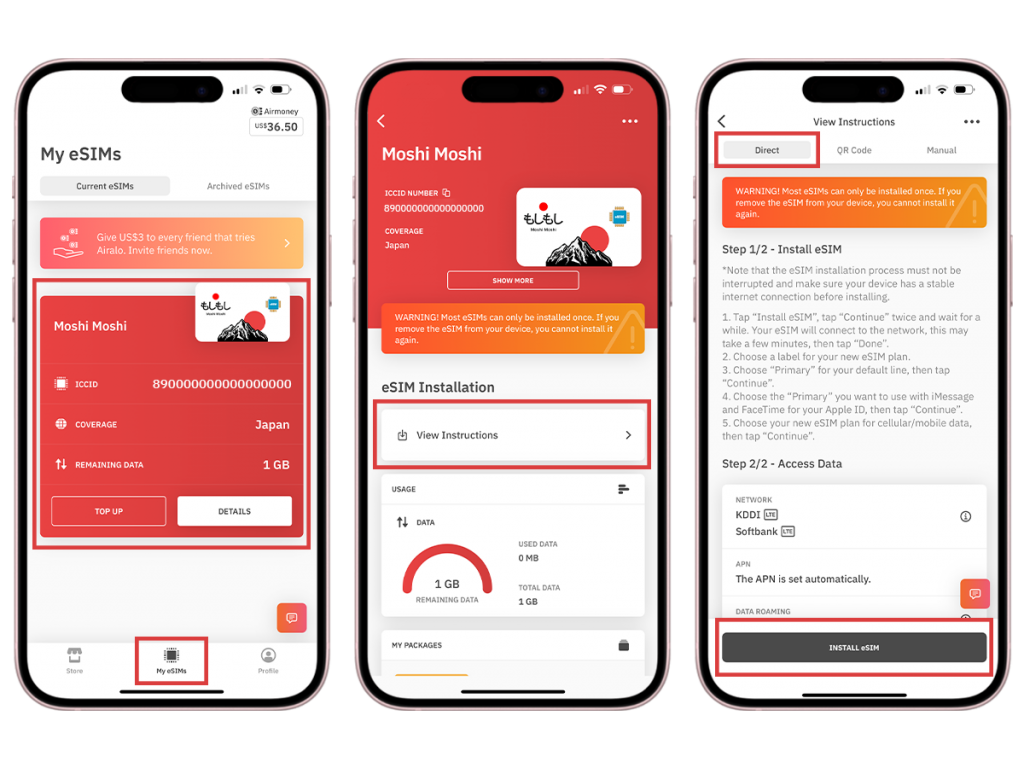
After purchasing, you’ll need to install the eSIM. There are three methods:
| Method | Steps |
| Direct (Easiest!) | Open the Airalo app and follow the prompts. |
| QR Code | Scan the QR code from your Airalo email. |
| Manual | Enter details manually in phone settings. |
Step 4: Activate Your eSIM
There are two types of activation:
| Activation Type | When It Starts | What to Do |
| Network-Based | When you connect to a local network. | Turn on your eSIM when you land. |
| Installation-Based | Right after installing. | Install just before travel to avoid early activation. |
 To Activate on iPhone:
To Activate on iPhone:
- Go to Settings > Cellular > eSIM Line
- Toggle on Turn on This Line and Data Roaming
- Select a supported network
Get 10% Off Now: Use code XA10 at checkout!
Stay connected worldwide with Airalo eSIM! Explore affordable data plans for hassle-free travel.
 To Activate on Android:
To Activate on Android:
- Go to Settings > Network & Internet > Mobile Network
- Turn on Mobile Data and Data Roaming
- Select a supported network
Step 5: Start Using Your eSIM!




Get Your Airalo eSIM Today & Save!
| Offer | Discount Code | Claim Now |
| 10% Off Any Purchase | XA10 | Get Your eSIM Now |
| 15% Off for First-Time Users | XA15 | Claim First-Time Discount |
Need help? If you still have questions on how to activate an eSIM, visit our Help Center or drop us an email at support@airalo.com. Happy travels!
How much did you like Our detailed How to Install and Activate an Airalo eSIM: A Simple Step-by-Step Guide Also, please share these Blogs with your friends on social media.
Related Article –














